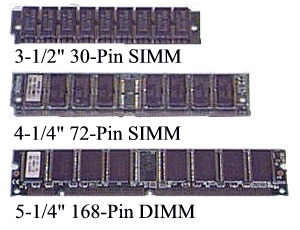There are many different types of memory and this page is by no means a complete
dissertation on the various types of memory you will find in computers or printers.
For more detailed information,
Kingston Technologies
has a lot of very good information. I use their site to lookup which memory
is needed for a specific device.
Adding Memory to a Computer
The first thing is to lookup what memory has been tested for the computer
on the manufacturer’s website. If that cannot be found Kingston has a memory
lookup tool that covers most computer’s memory configuration.
When adding memory to a computer all of the memory needs to be the same speed
(i.e. PC133, PC3200, etc...) and have the same CL number (Column Access Strobe
Latency i.e. CL2, CL3, etc...) or the computer will be unstable.
Double Data Rate (DDR) Memory
Electronic circuits typically perform one transfer per full cycle (rise and
fall) of a clock signal. However, this requires that the clock signal changes
twice per transfer information to memory, while the data lines change at most
once per transfer. DDR transfers data on both the rising and falling edges of
the clock signal. By using both edges of the clock the memory can operate at
the same frequency as the data signals.
DDR Memory Naming Conventions
| DDR 184-pin DIMM |
DDR2 240-pin DIMM |
| DDR 200MHz |
PC-1600 |
400MHz DDR2 |
PC2-3200 |
| DDR 266MHz |
PC-2100 |
533MHz DDR2 |
PC2-4200 |
| DDR 333MHz |
PC-2700 |
667MHz DDR2 |
PC2-5300 |
| DDR 400MHz |
PC-3200 |
800MHz DDR2 |
PC2-6400 |
| |
|
1066MHz DDR2 |
PC2-8500 |
| DDR3 240-pin DIMM |
DDR4 288-pin DIMM |
| DDR3 800MT/s |
PC3-6400 |
DDR4 1600MT/s |
PC4-12800 |
| DDR3 1066MT/s |
PC3-8500 |
DDR4 1866MT/s |
PC4-14900 |
| DDR3 1333MT/s |
PC3-10600 |
DDR4 2133MT/s |
PC4-17000 |
| DDR3 1600MT/s |
PC3-12800 |
DDR4 2400MT/s |
PC4-19200 |
| DDR3 1866MT/s |
PC3-14900 |
DDR4 2666MT/s |
PC4-21300 |
| DDR3 2133MT/s |
PC3-17000 |
DDR4 2933MT/s |
PC4-23466 |
| |
|
DDR4 3200MT/s |
PC4-25600 |
| DDR5 288-pin DIMM |
|
| DDR5 3200MT/s |
|
|
|
| DDR5 4000MT/s |
|
|
|
| DDR5 4400MT/s |
|
|
|
| DDR5 4800MT/s |
PC5-4800 |
|
|
| DDR5 5200MT/s |
|
|
|
| DDR5 5600MT/s |
|
|
|
| DDR5 6000MT/s |
|
|
|
| DDR5 6400MT/s |
|
|
|
MT/s denotes million transfers per second and represents the effective data rate of DDR SDRAM memory.
Identifying Older Memory
The first step in determining what type of memory your system uses is by
looking for a manufacturer's part number. The better memory manufacturers
will normally attach a label to the memory stick. If there is no label and you
have no clue what type of memory you have you can start by measuring the length
of the memory.